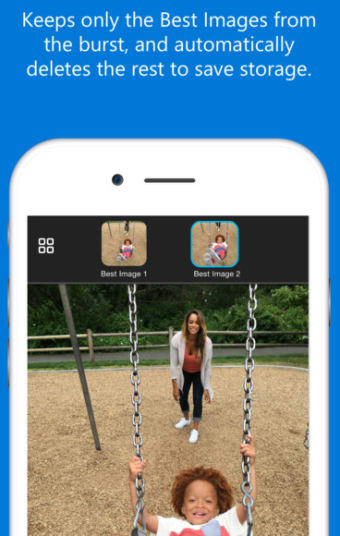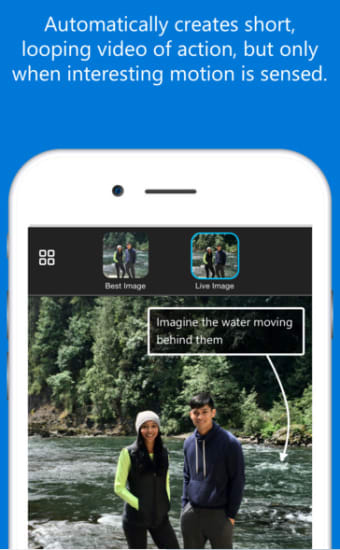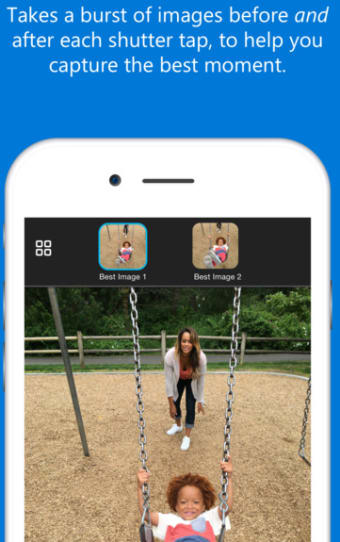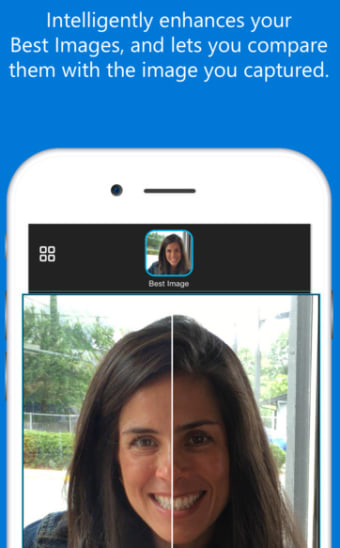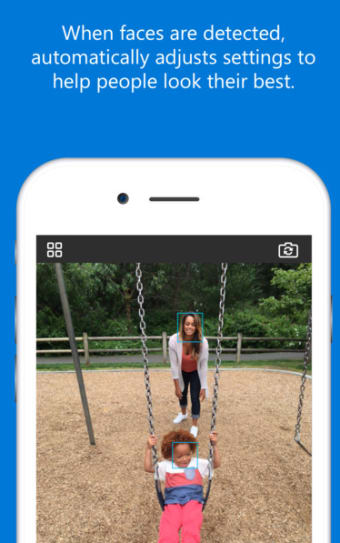Get more professional pictures thanks to this app
Microsoft Pix is a camera app that is aimed at the mobile phone market and aims to provide users with improved image making in a number of ways. The software has been developed to read light situations better, to make images more person centered and to provide a greater degree of stability when shooting in a video format. It is ideal for anyone who takes occasional snaps and wants to produce pictures that are more professional.
Professional results
Perfect for users of smartphone technology, Microsoft Pix is described as a bit like having a professional-level photographic engineer in your pocket. It can be used for tweaking settings, selecting the best way of cropping a picture and of offering a number of post image capture enhancements. The app even captures a few frames before you tap the 'take photo' button on your phone, so even if you are a bit late to capture the action normally, with this system you'll stand a better chance of being ready for the best moments. Furthermore, it automatically adjusts the settings of a photo when it detects faces in the image and can produce automated after-shot enhancements, too. The app even allows users to compare images before and after they have been processed, to help make sure that everyone looks at their very best. When shooting video, Pix provides a handy looping video, which is produced automatically when something moving is detected. This is called a Live Image and with it you may not need not shift between stills and video manually ever again.
Simplicity of use
From a user perspective, Microsoft Pix is simplicity itself. Many of the functions, like stabilization and face enhancements, are conducted automatically so you don't need to go into layers of sub-menus and options to get great photos. The system basically does it all for you and then allows you to see how the image would have been without its treatment. Don't like what you see? Simply remove the enhancements. White balance, tone, brightness, contrast and highlighting are all done without you needing to fiddle with any settings. When operating the app, all of the functions are simply point and swipe commands, so it is intuitive to pick up on all the controls. Having said that, most people will install it and leave it be – it does a good enough job without any changes being required. One of the good auto functions offered is that Pix seamlessly synchronizes all shots to the device's camera roll. This means that users don’t need to import pictures individually or to save their photos and videos in two separate locations.
A simple but strong app
This is a great app for people who are envious of the quality of image that others seem to be able to capture using their smartphone, but who don't want to get into all of the technicalities of modern digital photography. The app does a great deal and is especially strong with pictures of people. What it does tends to be conducted behind the scenes, making it a superb choice for amateur image makers everywhere!